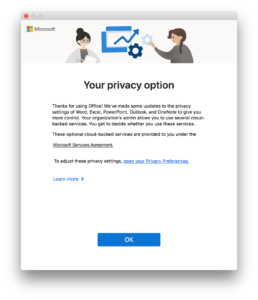 Microsoft Office 16.28, released Tuesday, includes a new privacy dialog for users and a number of changes to the preferences that control privacy and telemetry settings. This new dialog cannot be directly suppressed for Office 365 users, but can for those with a 2019 Volume License.
Microsoft Office 16.28, released Tuesday, includes a new privacy dialog for users and a number of changes to the preferences that control privacy and telemetry settings. This new dialog cannot be directly suppressed for Office 365 users, but can for those with a 2019 Volume License.
Microsoft has provided documentation, Use preferences to manage privacy controls for Office for Mac, of these new preferences and Paul Bowden provided a Keynote slide deck, Privacy and Consent Controls (PDF version), from a set of video conferences he hosted last week. (Unfortunately video recordings of the calls are not available.)
Thanks to the hard work of the Office for Mac team most of these preferences can be managed via configuration profiles. Read on for an overview of the changes and items of note.
 Microsoft AutoUpdate (MAU) version 4.13, released in mid-July, adds the ability to force update deadlines for Office applications. I was one of the MacAdmins who provided Microsoft developers with feedback starting last October and am happy to see the feature come to fruition.
Microsoft AutoUpdate (MAU) version 4.13, released in mid-July, adds the ability to force update deadlines for Office applications. I was one of the MacAdmins who provided Microsoft developers with feedback starting last October and am happy to see the feature come to fruition.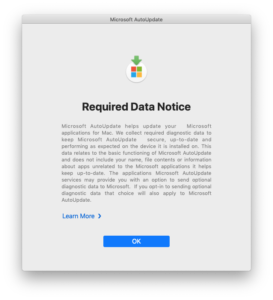
 Back in February I wrote about
Back in February I wrote about  Yesterday a colleague on the
Yesterday a colleague on the 
 For at least a year MacAdmins have been dealing with Apple security updates failing if they are not installed soon after being downloaded. This is especially apparent to
For at least a year MacAdmins have been dealing with Apple security updates failing if they are not installed soon after being downloaded. This is especially apparent to 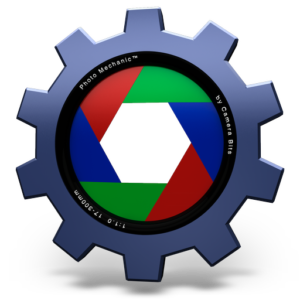 Photo Mechanic
Photo Mechanic In the past I have always run
In the past I have always run 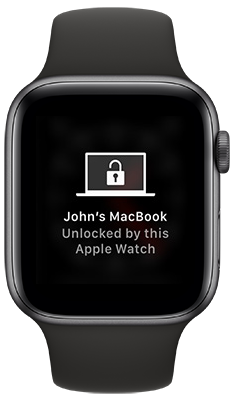 The topic of wether or not to allow an employee to use their personal Apple Watch to unlock their work Mac is a discussion that has come up a couple times over the years in the
The topic of wether or not to allow an employee to use their personal Apple Watch to unlock their work Mac is a discussion that has come up a couple times over the years in the