 The signing certificate for the popular MacAdmins tool Nudge was changed tonight and action may be needed on your part.
The signing certificate for the popular MacAdmins tool Nudge was changed tonight and action may be needed on your part.
Nudge version 1.1.11 was released but contains no code changes, only those related to the build process and the signing certificate.
This will require a configuration profile update if you are managing the login item for Nudge in the com.apple.servicemanagement payload.
Read on for the details.
 Using DFU mode and
Using DFU mode and  Docker made significant changes to the unattended installation process of Docker Desktop on macOS in the minor update between versions 4.14.1 and 4.15 this month, causing automated installation of the new version to fail.
Docker made significant changes to the unattended installation process of Docker Desktop on macOS in the minor update between versions 4.14.1 and 4.15 this month, causing automated installation of the new version to fail. Last month Charles Edge shared a blog post titled, “
Last month Charles Edge shared a blog post titled, “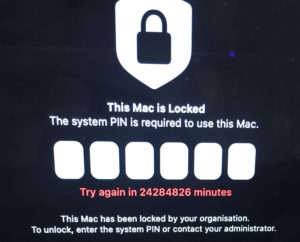
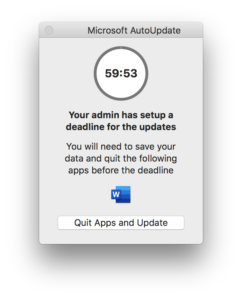
 For many years I have managed Fast User Switching (FUS) on macOS in the maner
For many years I have managed Fast User Switching (FUS) on macOS in the maner  AirDrop
AirDrop Apple announced the deprecation of Python 2 with the release of macOS 10.15 Catalina in 2019, however MacAdmins have never known when it would actually be removed. The general expectation was with macOS 13 due out later this year, but Apple surprised us when it published the
Apple announced the deprecation of Python 2 with the release of macOS 10.15 Catalina in 2019, however MacAdmins have never known when it would actually be removed. The general expectation was with macOS 13 due out later this year, but Apple surprised us when it published the