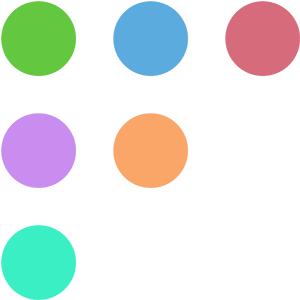 Fleet is both an endpoint reporting tool, built around osquery, and an MDM platform. When using Fleet as a reporting tool, one provided data point is which MDM platform hosts are enrolled in.
Fleet is both an endpoint reporting tool, built around osquery, and an MDM platform. When using Fleet as a reporting tool, one provided data point is which MDM platform hosts are enrolled in.
However if an MDM is not in Fleet’s hardcoded list it will show up as “Unknown” in the Fleet UI. This is exactly the scenario I ran into when I first started testing out Fleet last year.
Thankfully this is easy to fix with a simple PR since Fleet is open source.
Read on for the details…
 I’ve always run an
I’ve always run an  Last month I had the privilege to speak at the
Last month I had the privilege to speak at the 
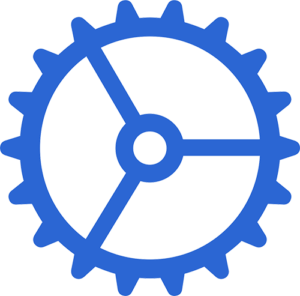 While iPhones and iPads have always required internet connectivity to complete setup, Macs do not have this same requirement, allowing users to easily bypass
While iPhones and iPads have always required internet connectivity to complete setup, Macs do not have this same requirement, allowing users to easily bypass 

 Apple added the ability to use Touch ID for sudo on the command line interface
Apple added the ability to use Touch ID for sudo on the command line interface  Earlier this year Camera Bits consolidated the different Photo Mechanic (PM) versions into a single “All-in-One” download.
Earlier this year Camera Bits consolidated the different Photo Mechanic (PM) versions into a single “All-in-One” download. MacAdmins have grown accustomed to Microsoft adding new, useful managed preferences to AutoUpdate and Office over the years.
MacAdmins have grown accustomed to Microsoft adding new, useful managed preferences to AutoUpdate and Office over the years.